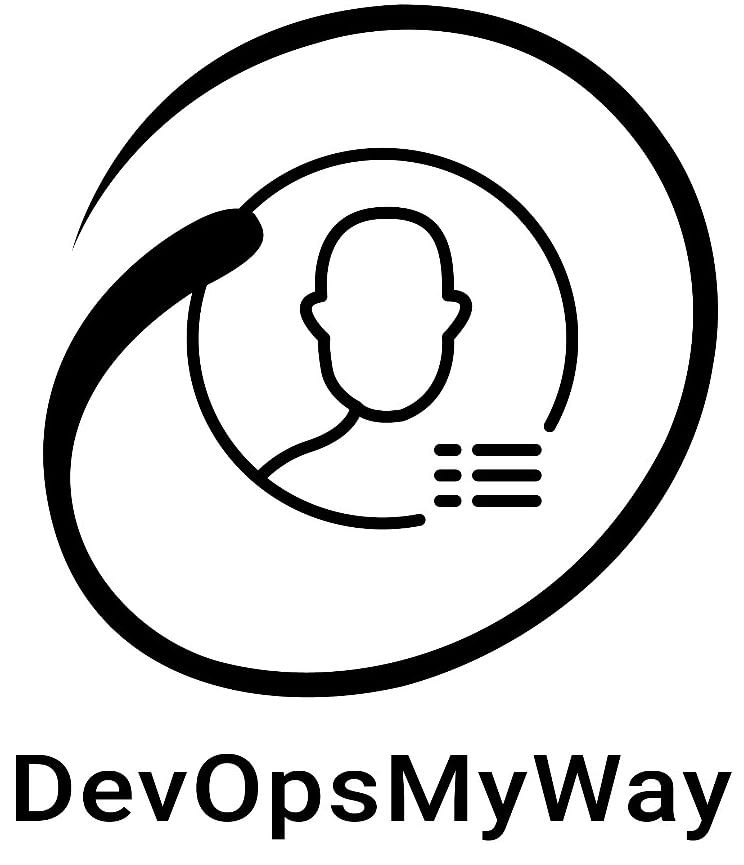How to install Anaconda on Linux
Anaconda is an open-source distribution of Python and R Programing languages.It is mainly used in Data Science and Machine Learning etc.Anaconda distribution contains 1,500 packages selected from the conda and PyPI packages and virtual environment manager.
Also Read : Install Redis on Linux from source
&& 15 Important PostgreSql commands you must know
Prerequisites:
Before installing Anaconda, make sure following packages are installed on your Linux box.
$ sudo apt-get install libgl1-mesa-glx libegl1-mesa libxrandr2 libxrandr2 libxss1 libxcursor1 libxcomposite1 libasound2 libxi6 libxtst6
Please also make sure python is installed.If not, please use following command to install Python on your system.
$ sudo apt-get install python
Install Anaconda on Linux
Step 1– Download latest version of Anaconda from the the below link.
Anaconda Python/R Distribution
Right Click on the 64-Bit (x86) Installer (522 MB) and click on “Copy Link Location/Copy Link Address“.After copy, you will get the following link address.
https://repo.anaconda.com/archive/Anaconda3-2020.02-Linux-x86_64.sh
Step 2– Login to your Linux Box where you want to install Anaconda and run following command.
$ wget https://repo.anaconda.com/archive/Anaconda3-2020.02-Linux-x86_64.sh
Step 3 -After download run the downloaded script
$ sh Anaconda3-2020.02-Linux-x86_64.sh
You will be promoted for the following options:
Are sure you want to continue the installation? [yes|no] ——-> Type Yes
Please, press ENTER to continue ——-> Press Enter
Do you accept the license terms? [yes|no] ——-> Type Yes
[/home/chandan/anaconda3] >>> ——-> Press Enter
Do you wish the installer to initialize Anaconda3
by running conda init? [yes|no]
[no] >>> ———-> Type Yes
As soon as you enter Yes Anconda will be installed on your Linux box.
Step 4 – After installation ,use following command to activate the installation
$ source ~/.bashrc
Step 5 – GUI and Comman Line tool to Use Conda
For GUI use following command
$ anaconda-navigator
For CLI use following commands. Some examples are as follows:
To install a package
$ conda install package_name
To update a package
$ conda update package_name
To remove a package
$conda remove package_name
I hope you enjoyed this tutorial and learned how to install Anaconda on Linux. If you think this is helpful, please do share this post with others . Please also share your valuable feedback, comment or any query in the comment box. I will really happy to resolve your all queries .
Thank You
If you think we have helped you or just want to support us, please consider these:-
Connect to us: Facebook | Twitter