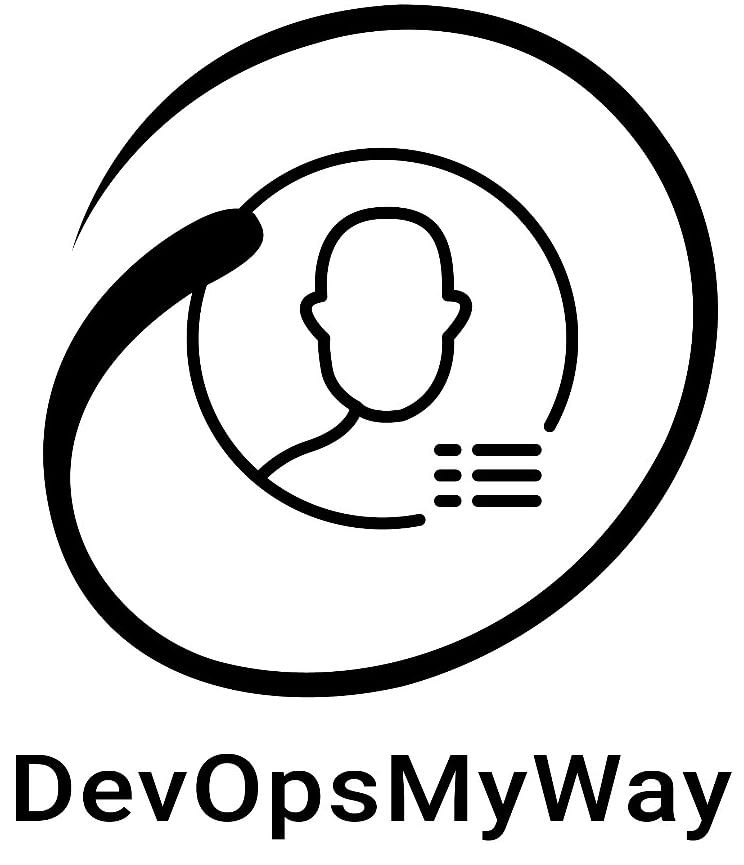How to create account on GitHub quickly
This tutorial explains about how to create account on GitHub.
GitHub
GitHub, Inc. is a US-based global company that provides hosting for software development version control using Git. It offers the distributed version control and source code management functionality of Git, plus its own features. It is used as remote git repository.
How to create account on GitHub ?
Follow the following steps to create account on GitHub
Step 1 – Signup for GitHub account
Click on the following link and put your details such as Username, Email and Password as follows:
https://github.com/
Step 2 –Rotate the Captcha to get the correct position of the Images and Click on Join Free plan
Step 3 – “Welcome to Github” screen will appear with following Questions.
Please select the appropriate answers for the each of the following questions.
Choose your Programming experience
You can select up to 3 options here.
Select the Languages, frameworks and industries you are interested in and then click on Complete Setup
As soon as you click on Complete setup a verification email will be sent to your registered email address.
Step 3 – Login to your registered email address and click on verification link. As soon as you click on the verify email address , it will take you to the following screen.
Click on Create a repository
Enter the following to create the project.
Repository Name : Name of your repository ( e.g devmyway )
Description – Put the description about this repository
Public/Private – Choose if your repository is Public or Private
Initiate this repository with README– Click on this checkbox
Click on Create Repository
Copy the HTTPS Link e.g https://github.com/devmyway-user/devmyway.git
Step 4 – Clone GITHUB remote repository on local Machine.
To clone Remote Git Repository in your local,first install git in your local machine.
For Ubuntu/Debian
$ sudo apt-get install git-all -y
For Centos/RHEL/Amazon Linux
$ yum install git -y
For Windows
Read : How to Git Install on Ubuntu/Centos/AmazonLinux/Windows
Clone Git Hub repository to Local
Use the following command to clone the Git Remote Repository to local.
$ git clone https://github.com/devmyway-user/devmyway.git
Cloning into ‘devmyway’…
remote: Enumerating objects: 3, done.
remote: Counting objects: 100% (3/3), done.
remote: Total 3 (delta 0), reused 0 (delta 0), pack-reused 0
Unpacking objects: 100% (3/3), done.
The above command will clone the remote git repository ( devmyway) on your local machine.
Run the following command to see the content inside the devmyway repository.
$ ls -al devmyway
total 16
drwxr-xr-x 3 chandan chandan 4096 Jun 17 10:15 .
drwxr-xr-x 44 chandan chandan 4096 Jun 17 10:15 ..
drwxr-xr-x 8 chandan chandan 4096 Jun 17 10:15 .git
-rw-r-r- 1 chandan chandan 1 Jun 17 10:15 README.md
Note : A .git file will be created as soon as you run git clone or initialize git using git init command in your local git repository. You can also see README.md file is pulled from remote git repository to your local repository.
Now you can work on your local git repository, and push your changes to remote repository . You can also pull the latest changes from your remote repository that is done by your colleagues .
For mote about Git read About : Git tutorial for beginners
Click to tweet this tip !
I hope you enjoyed this tutorial and learned about How to create account on GitHub . If you think this is really helpful, please do share this article with others as well. Please also share your valuable feedback, comment, or any query in the comment box. I will really happy to resolve your all queries any.
Thank You
If you think we have helped you or just want to support us, please consider these:-
Connect to us: Facebook | Twitter