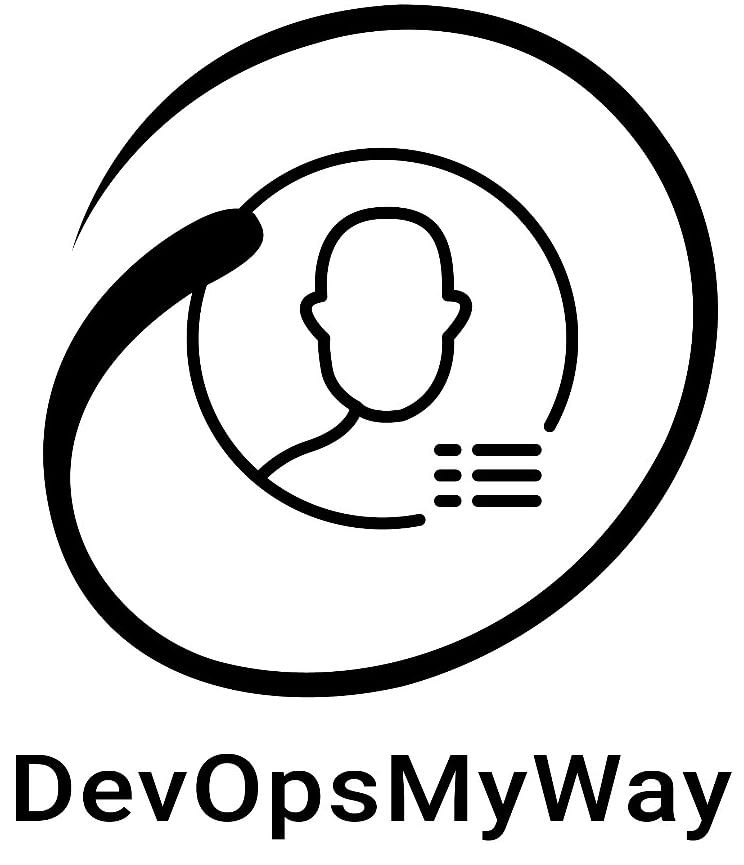Complete Guide to add or remove EBS Volume on running EC2 Instance
WordPress database error: [Table ‘devopph5_wp83.wpmj_aal_tasks’ doesn’t exist]INSERT IGNORE INTO `wpmj_aal_tasks` (name, action, arguments, creation_time, next_run_time) VALUES ('575832fad02a757b006af2bebfbf5dc6', 'aal_action_http_cache_renewal', 'a:4:{i:0;s:60:"https://www.amazon.in/gp/bestsellers/electronics/1375458031/";i:1;s:5:"86400";i:2;a:24:{s:7:"timeout";i:20;s:11:"redirection";i:20;s:11:"httpversion";s:3:"1.0";s:10:"user-agent";s:15:"WordPress/5.5.3";s:8:"blocking";b:1;s:7:"headers";a:0:{}s:7:"cookies";a:11:{i:0;O:14:"WP_Http_Cookie":6:{s:4:"name";s:10:"ubid-acbin";s:5:"value";s:19:"985-3237990-3868068";s:7:"expires";N;s:4:"path";s:1:"/";s:6:"domain";s:14:".www.amazon.in";s:9:"host_only";N;}i:1;O:14:"WP_Http_Cookie":6:{s:4:"name";s:15:"session-id-time";s:5:"value";s:11:"2082787201l";s:7:"expires";N;s:4:"path";s:1:"/";s:6:"domain";s:14:".www.amazon.in";s:9:"host_only";N;}i:2;O:14:"WP_Http_Cookie":6:{s:4:"name";s:10:"session-id";s:5:"value";s:19:"262-9084554-3099618";s:7:"expires";N;s:4:"path";s:1:"/";s:6:"domain";s:14:".www.amazon.in";s:9:"host_only";N;}i:3;O:14:"WP_Http_Cookie":6:{s:4:"name";s:22:"amzn-assoc-skip_sentry";s:5:"value";s:5:"false";s:7:"expires";N;s:4:"path";s:1:"/";s:6:"domain";N;s:9:"host_only";N;}i:4;O:14:"WP_Http_Cookie":6:{s:4:"name";s:9:"ubid-main";s:5:"value";s:19:"985-3237990-3868068";s:7:"expires";i:1635528498;s:4:"path";s:1:"/";s:6:"domain";s:9:"amazon.in";s:9:"host_only";N;}i:5;O:14:"WP_Http_Cookie":6:{s:4:"name";s:22:"ac-language-preference";s:5:"value";s:5:"en_IN";s:7:"expires";i:1635528499;s:4:"path";s:1:"/";s:6:"domain";s:27:"affiliate-program.amazon.in";s:9:"host_only";N;}i:6;O:14:"WP_Http_Cookie":6:{s:4:"name";s:13:"session-token";s:5:"value";s:192:"BejI0ieHnUYnv9Fr9h SqnJikK7Af9dw0vlOZpoPkrslAVeNlEqbmNKjykQ0Bc8drR8sYyusHhziY lHf5Mtm7LKNHSCxJfjFYkVra2elDD9SXW3ZciI/WwfJgtNxRzCxQeSGp5BZBTU6rJGCEmuVHLkqcaDBAGDKbHD7ZBCtADvE2KhgSYwO RABTGw5kgf";s:7:"expires";N;s:4:"path";s:1:"/";s:6:"domain";N;s:9:"host_only";N;}i:7;O:14:"WP_Http_Cookie":6:{s:4:"name";s:10:"i18n-prefs";s:5:"value";s:3:"INR";s:7:"expires";N;s:4:"path";s:1:"/";s:6:"domain";N;s:9:"host_only";N;}i:8;O:14:"WP_Http_Cookie":6:{s:4:"name";s:10:"session-id";s:5:"value";s:19:"262-9084554-3099618";s:7:"expires";i:1635528500;s:4:"path";s:1:"/";s:6:"domain";s:10:".amazon.in";s:9:"host_only";N;}i:9;O:14:"WP_Http_Cookie":6:{s:4:"name";s:15:"session-id-time";s:5:"value";s:11:"2082758401l";s:7:"expires";i:1635528500;s:4:"path";s:1:"/";s:6:"domain";s:10:".amazon.in";s:9:"host_only";N;}i:10;O:14:"WP_Http_Cookie":6:{s:4:"name";s:10:"ubid-acbin";s:5:"value";s:19:"985-3237990-3868068";s:7:"expires";i:1635528500;s:4:"path";s:1:"/";s:6:"domain";s:10:".amazon.in";s:9:"host_only";N;}}s:4:"body";N;s:8:"compress";b:0;s:10:"decompress";b:1;s:9:"sslverify";b:1;s:6:"stream";b:0;s:8:"filename";N;s:6:"method";N;s:18:"reject_unsafe_urls";b:1;s:22:"constructor_parameters";a:0:{}s:14:"api_parameters";a:0:{}s:14:"compress_cache";b:0;s:5:"proxy";N;s:8:"attempts";i:0;s:20:"skip_argument_format";b:0;s:8:"interval";i:0;s:11:"renew_cache";b:0;s:15:"amazon_language";s:0:"";}i:3;s:18:"category_unit_type";}', '2022-10-31 23:10:34', '2022-10-31 23:10:34')
WordPress database error: [Table ‘devopph5_wp83.wpmj_aal_tasks’ doesn’t exist]INSERT IGNORE INTO `wpmj_aal_tasks` (name, action, arguments, creation_time, next_run_time) VALUES ('0395e333754118080d286788c1b1460c', 'aal_action_http_cache_renewal', 'a:4:{i:0;s:60:"https://www.amazon.in/gp/bestsellers/electronics/1389432031/";i:1;s:5:"86400";i:2;a:24:{s:7:"timeout";i:20;s:11:"redirection";i:20;s:11:"httpversion";s:3:"1.0";s:10:"user-agent";s:15:"WordPress/5.5.3";s:8:"blocking";b:1;s:7:"headers";a:0:{}s:7:"cookies";a:11:{i:0;O:14:"WP_Http_Cookie":6:{s:4:"name";s:10:"ubid-acbin";s:5:"value";s:19:"985-3237990-3868068";s:7:"expires";N;s:4:"path";s:1:"/";s:6:"domain";s:14:".www.amazon.in";s:9:"host_only";N;}i:1;O:14:"WP_Http_Cookie":6:{s:4:"name";s:15:"session-id-time";s:5:"value";s:11:"2082787201l";s:7:"expires";N;s:4:"path";s:1:"/";s:6:"domain";s:14:".www.amazon.in";s:9:"host_only";N;}i:2;O:14:"WP_Http_Cookie":6:{s:4:"name";s:10:"session-id";s:5:"value";s:19:"262-9084554-3099618";s:7:"expires";N;s:4:"path";s:1:"/";s:6:"domain";s:14:".www.amazon.in";s:9:"host_only";N;}i:3;O:14:"WP_Http_Cookie":6:{s:4:"name";s:22:"amzn-assoc-skip_sentry";s:5:"value";s:5:"false";s:7:"expires";N;s:4:"path";s:1:"/";s:6:"domain";N;s:9:"host_only";N;}i:4;O:14:"WP_Http_Cookie":6:{s:4:"name";s:9:"ubid-main";s:5:"value";s:19:"985-3237990-3868068";s:7:"expires";i:1635528498;s:4:"path";s:1:"/";s:6:"domain";s:9:"amazon.in";s:9:"host_only";N;}i:5;O:14:"WP_Http_Cookie":6:{s:4:"name";s:22:"ac-language-preference";s:5:"value";s:5:"en_IN";s:7:"expires";i:1635528499;s:4:"path";s:1:"/";s:6:"domain";s:27:"affiliate-program.amazon.in";s:9:"host_only";N;}i:6;O:14:"WP_Http_Cookie":6:{s:4:"name";s:13:"session-token";s:5:"value";s:192:"BejI0ieHnUYnv9Fr9h SqnJikK7Af9dw0vlOZpoPkrslAVeNlEqbmNKjykQ0Bc8drR8sYyusHhziY lHf5Mtm7LKNHSCxJfjFYkVra2elDD9SXW3ZciI/WwfJgtNxRzCxQeSGp5BZBTU6rJGCEmuVHLkqcaDBAGDKbHD7ZBCtADvE2KhgSYwO RABTGw5kgf";s:7:"expires";N;s:4:"path";s:1:"/";s:6:"domain";N;s:9:"host_only";N;}i:7;O:14:"WP_Http_Cookie":6:{s:4:"name";s:10:"i18n-prefs";s:5:"value";s:3:"INR";s:7:"expires";N;s:4:"path";s:1:"/";s:6:"domain";N;s:9:"host_only";N;}i:8;O:14:"WP_Http_Cookie":6:{s:4:"name";s:10:"session-id";s:5:"value";s:19:"262-9084554-3099618";s:7:"expires";i:1635528500;s:4:"path";s:1:"/";s:6:"domain";s:10:".amazon.in";s:9:"host_only";N;}i:9;O:14:"WP_Http_Cookie":6:{s:4:"name";s:15:"session-id-time";s:5:"value";s:11:"2082758401l";s:7:"expires";i:1635528500;s:4:"path";s:1:"/";s:6:"domain";s:10:".amazon.in";s:9:"host_only";N;}i:10;O:14:"WP_Http_Cookie":6:{s:4:"name";s:10:"ubid-acbin";s:5:"value";s:19:"985-3237990-3868068";s:7:"expires";i:1635528500;s:4:"path";s:1:"/";s:6:"domain";s:10:".amazon.in";s:9:"host_only";N;}}s:4:"body";N;s:8:"compress";b:0;s:10:"decompress";b:1;s:9:"sslverify";b:1;s:6:"stream";b:0;s:8:"filename";N;s:6:"method";N;s:18:"reject_unsafe_urls";b:1;s:22:"constructor_parameters";a:0:{}s:14:"api_parameters";a:0:{}s:14:"compress_cache";b:0;s:5:"proxy";N;s:8:"attempts";i:0;s:20:"skip_argument_format";b:0;s:8:"interval";i:0;s:11:"renew_cache";b:0;s:15:"amazon_language";s:0:"";}i:3;s:18:"category_unit_type";}', '2022-10-31 23:10:34', '2022-10-31 23:10:34')
WordPress database error: [Table ‘devopph5_wp83.wpmj_aal_tasks’ doesn’t exist]INSERT IGNORE INTO `wpmj_aal_tasks` (name, action, arguments, creation_time, next_run_time) VALUES ('0f8670fbade0a679ad00329c60cbc014', 'aal_action_http_cache_renewal', 'a:4:{i:0;s:58:"https://www.amazon.in/gp/bestsellers/computers/1375424031/";i:1;s:5:"86400";i:2;a:24:{s:7:"timeout";i:20;s:11:"redirection";i:20;s:11:"httpversion";s:3:"1.0";s:10:"user-agent";s:15:"WordPress/5.5.3";s:8:"blocking";b:1;s:7:"headers";a:0:{}s:7:"cookies";a:11:{i:0;O:14:"WP_Http_Cookie":6:{s:4:"name";s:10:"ubid-acbin";s:5:"value";s:19:"985-3237990-3868068";s:7:"expires";N;s:4:"path";s:1:"/";s:6:"domain";s:14:".www.amazon.in";s:9:"host_only";N;}i:1;O:14:"WP_Http_Cookie":6:{s:4:"name";s:15:"session-id-time";s:5:"value";s:11:"2082787201l";s:7:"expires";N;s:4:"path";s:1:"/";s:6:"domain";s:14:".www.amazon.in";s:9:"host_only";N;}i:2;O:14:"WP_Http_Cookie":6:{s:4:"name";s:10:"session-id";s:5:"value";s:19:"262-9084554-3099618";s:7:"expires";N;s:4:"path";s:1:"/";s:6:"domain";s:14:".www.amazon.in";s:9:"host_only";N;}i:3;O:14:"WP_Http_Cookie":6:{s:4:"name";s:22:"amzn-assoc-skip_sentry";s:5:"value";s:5:"false";s:7:"expires";N;s:4:"path";s:1:"/";s:6:"domain";N;s:9:"host_only";N;}i:4;O:14:"WP_Http_Cookie":6:{s:4:"name";s:9:"ubid-main";s:5:"value";s:19:"985-3237990-3868068";s:7:"expires";i:1635528498;s:4:"path";s:1:"/";s:6:"domain";s:9:"amazon.in";s:9:"host_only";N;}i:5;O:14:"WP_Http_Cookie":6:{s:4:"name";s:22:"ac-language-preference";s:5:"value";s:5:"en_IN";s:7:"expires";i:1635528499;s:4:"path";s:1:"/";s:6:"domain";s:27:"affiliate-program.amazon.in";s:9:"host_only";N;}i:6;O:14:"WP_Http_Cookie":6:{s:4:"name";s:13:"session-token";s:5:"value";s:192:"BejI0ieHnUYnv9Fr9h SqnJikK7Af9dw0vlOZpoPkrslAVeNlEqbmNKjykQ0Bc8drR8sYyusHhziY lHf5Mtm7LKNHSCxJfjFYkVra2elDD9SXW3ZciI/WwfJgtNxRzCxQeSGp5BZBTU6rJGCEmuVHLkqcaDBAGDKbHD7ZBCtADvE2KhgSYwO RABTGw5kgf";s:7:"expires";N;s:4:"path";s:1:"/";s:6:"domain";N;s:9:"host_only";N;}i:7;O:14:"WP_Http_Cookie":6:{s:4:"name";s:10:"i18n-prefs";s:5:"value";s:3:"INR";s:7:"expires";N;s:4:"path";s:1:"/";s:6:"domain";N;s:9:"host_only";N;}i:8;O:14:"WP_Http_Cookie":6:{s:4:"name";s:10:"session-id";s:5:"value";s:19:"262-9084554-3099618";s:7:"expires";i:1635528500;s:4:"path";s:1:"/";s:6:"domain";s:10:".amazon.in";s:9:"host_only";N;}i:9;O:14:"WP_Http_Cookie":6:{s:4:"name";s:15:"session-id-time";s:5:"value";s:11:"2082758401l";s:7:"expires";i:1635528500;s:4:"path";s:1:"/";s:6:"domain";s:10:".amazon.in";s:9:"host_only";N;}i:10;O:14:"WP_Http_Cookie":6:{s:4:"name";s:10:"ubid-acbin";s:5:"value";s:19:"985-3237990-3868068";s:7:"expires";i:1635528500;s:4:"path";s:1:"/";s:6:"domain";s:10:".amazon.in";s:9:"host_only";N;}}s:4:"body";N;s:8:"compress";b:0;s:10:"decompress";b:1;s:9:"sslverify";b:1;s:6:"stream";b:0;s:8:"filename";N;s:6:"method";N;s:18:"reject_unsafe_urls";b:1;s:22:"constructor_parameters";a:0:{}s:14:"api_parameters";a:0:{}s:14:"compress_cache";b:0;s:5:"proxy";N;s:8:"attempts";i:0;s:20:"skip_argument_format";b:0;s:8:"interval";i:0;s:11:"renew_cache";b:0;s:15:"amazon_language";s:0:"";}i:3;s:18:"category_unit_type";}', '2022-10-31 23:10:34', '2022-10-31 23:10:34')
This tutorial is a complete guide to add or remove EBS Volume on running Ec2 Instance without downtime
EBS Volume
Amazon Elastic Block Storage(EBS) volume provides persistent block storage volumes to use with Amazon EC2 Instances in AWS Cloud.
EBS Volume is nothing but a Virtual Hard Drive attached with EC2 Instance.
You can attach an EBS Volume to only one EC2 Instance and also multiple EBS Volumes can be attached to an EC2 Instance.
You cannot attach an EBS volume to multiple EC2 Instances. Think EBS Volume like a Physical Hard Drive , as you cannot attach a Physical hard Drive to Multiple Servers.
Amazon EBS Volume attached to an EC2 Instance, and EC2 Instance both must be always in the same Availability Zone.
Amazon EBS Volumes are highly flexible, we can modify EBS volume and its type on the fly without shutting down the EC2 Instance.
Read about: How to extend EBS Volume with zero downtime
Add or Remove EBS Volume on running Ec2 Instance
This includes attach and detach EBS volume to EC2 Instance ; mount EBS volume to Linux and Windows Instance ; Delete EBS Volume from AWS Account.
Attach EBS volume to ec2 instance
Step 1 – Login to AWS account
Navigate to Services——-> EC2 ——-> Elastic Block Store —- > Volumes
Click on Create Volume
Step 2 – Create Volume
Enter the following details to create Volume
Choose from one the the Volume Types :
I am choosing General Purpose SSD(GP2) here that is most commonly used Volume types for general purpose.
Select Available Zone : Select the same Availability Zone as EC2 Instance to which you want to attach the new Volume
Add Tag : Enter your Key and Its Value
Click on Create Volume
Your EBS Volume will be created Successfully
Step 3 – Attach ebs volume to ec2 instance
Now Select the newly created EBS Volume in Step 2 , and click on Actions , and then Click on Attach Volume
Enter the Instance ID to which you want to add an additional EBS Volume
Enter the Device Name as /dev/sdf or /dev/sdg etc for Linux Instance. For windows Instance put sdf or xvdf etc only. By default Device Name is picked automatically when you select the Instance ID, If not , you can enter any device name that is not already attached with your Instance.
Click on Attach
Step 4- Mount ebs volume to ec2 instance
Mount EBS Volume to ec2 Instance Linux
SSH your EC2 Linux Instance
Switch to root user by Sudo Su
Run df -h to show all mounted partitions and lsblk to show all connected devices to the Linux Box.
You can see the device xvdf is connected as per lsblk output , but it’s not showing in df -h output as it is not mounted.
$ sudo su
$ df -h
$ lsblk
You can also use fdisk -l to see all available disk partition on your Linux Instance.
$ fdisk -l
Format the volume with ext4 file system
$ msfs.ext4 /dev/xvdf
Now create a new directory e.g /NewVolume
$ mkdir /NewVolume
Mount the Volume with newly created directory.
$ mount /dev/xvdf /NewVolume/
Now again run df -h command to see the mounted Volume.
You can see the newly created volume is mounted now.
Create a test file to check if everything is good.
$ touch /NewVolume/test.txt
$ ls /NewVolume
Permanently Mount the EBS Volume
$ nano /etc/fstab
Add the following line in /etc/fstab
/dev/xvdf /NewVolume ext4 defaults,nofail 0 0
After entering the entries in /etc/fstab run mount -a command
$ mount -a
Mount EBS Volume to ec2 Instance Windows
Login to Windows Instance using RDP
Open Run and enter compmgmt.msc
Navigate to Disk Management
You can see the newly added volume as Unallocated Disk
Right Click on Disk and Click on Initialize Disk
Choose partition style as MBR or GPT . Maximum partition capacity for MBR is 2 TB, while for GPT is 9.4 ZB
Click on OK
Again Right Click on Unallocated Space and Click on New Simple Volume
Choose File System as NTFS and Click Next
Assign Drive Letter
Click Next
Click Next
Click Next
Click on Finish
You will now able to access the Volume on your Windows Instance
Detach EBS volume from ec2 instance
Select the EBS Volume to be detach, and click on Actions, then Click on Detach Volume
Click on Yes, Detach
Delete EBS Volume
Select the EBS Volume to be deleted, and click on Actions and then click on Delete Volume
Click on Yes, Delete to confirm
I hope you enjoyed this tutorial and learned complete guide to add or remove EBS Volume on running Ec2 Instance. If you think this article is helpful, please do share this post with others as well. Please also share your valuable feedback, comment or any query in the comment box. I will really happy to resolve your queries.
If you want to learn more on AWS services , read – Important List of AWS Services
Thank You so much !
If you think we helped you or just want to support us, please consider these:-
Connect to us: Facebook | Twitter