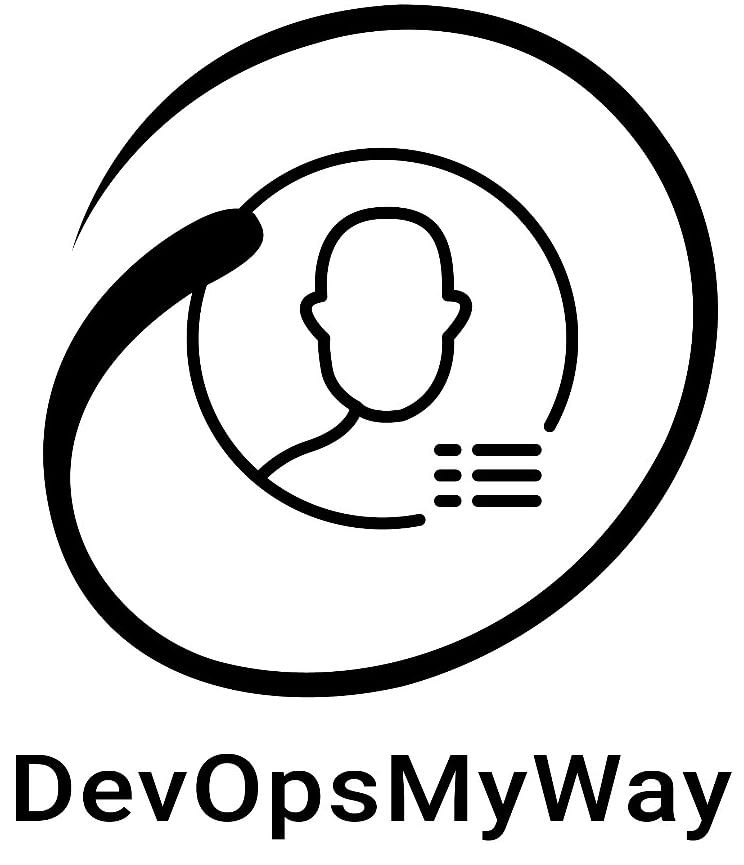AWS Policy Generator to create custom IAM policy
This tutorial will explain you about how to create custom IAM policy to access S3 Bucket using AWS Policy Generator
AWS Policy Generator
AWS policy Generator is a tool that is used to create custom policies easily and correctly.Using this tool you can create different policies like S3 Bucket Policy, SQS Queue Policy, VPC Endpoint Policy , IAM policy and SNS Topic policy.
Read About: Important AWS Services you must know
&& Domain Name Server -How DNS works ?
In this tutorial we will learn to create a custom IAM policy to access S3 bucket using this tool.
Generate Custom IAM Policy to access a AWS S3 Bucket
Scenario : Let suppose we have a S3 Bucket name devopsmyway with no public access. We want to create a Custom IAM policy with List Bucket, Get Object and Put Object access and attach this IAM policy to an IAM user. In other words, an IAM user with this policy can access the S3 bucket only to see objects inside the bucket , upload and download objects to and from the bucket.
Recommended Article : Complete Guide to Create and access AWS S3 Bucket and IAM User
Step 1– Click on the following AWS Policy Generator link to create a custom IAM policy.
https://awspolicygen.s3.amazonaws.com/policygen.html
Add Statement with the following options for ListBucket
Select Type of Policy – IAM Policy
Effect – Allow
AWS Service – Amazon S3
Action – ListBucket
Amazon Resource Name(ARN) – arn:aws:s3:::devopsmyway
Click on Add Statement
Again Add Statement with the following options for GetObject and PutObject
Select Type of Policy – IAM Policy
Effect – Allow
AWS Service – Amazon S3
Action – ListObject , PutObject
Amazon Resource Name(ARN) – arn:aws:s3:::devopsmyway/*
Click on Add Statement
The following Screen will appear.
Click on Generate Policy
The following screen will appear with JSON Document.
Copy this JSON Script and click on Close.
Create Policy
Step 2 – Login to your AWS Account and navigate to Services—-> IAM (under Security, Identity, & Compliance)———-> Policies then Click on Create Policy———-> Navigate to JSON
The following Screen will appear
Remove the default JSON policy
Paste the IAM policy created and copied in Step 1 and click on Review Policy
Enter the Policy Name and Click on Create Policy
Attach Policy
Attach the Policy to an existing IAM User or IAM role
For IAM User
Click on Services—-> IAM (under Security, Identity, & Compliance)———-> Users and Click on a User——->Add Permissions———> Navigate to Attach Existing Policies directly —— > Search for the Policy and select it ——-> Next: Review ———-> Add Permissions
For IAM Role
Click on Services—-> IAM (under Security, Identity, & Compliance)———-> Roles then Click on a Role—-> Attach Policies- —— > Search for the Policy and select it ——-> Attach Policy
Click to tweet this Tip !
I hope you enjoyed this tutorial and learned about AWS Policy Generator to create Custom IAM policy . If you think this is really helpful, please do share this article with others as well. Please also share your valuable feedback, comment, or any query in the comment box. I will really happy to resolve your all queries any.
Thank You
If you think we helped you or just want to support us, please consider these:-
Connect to us: Facebook | Twitter