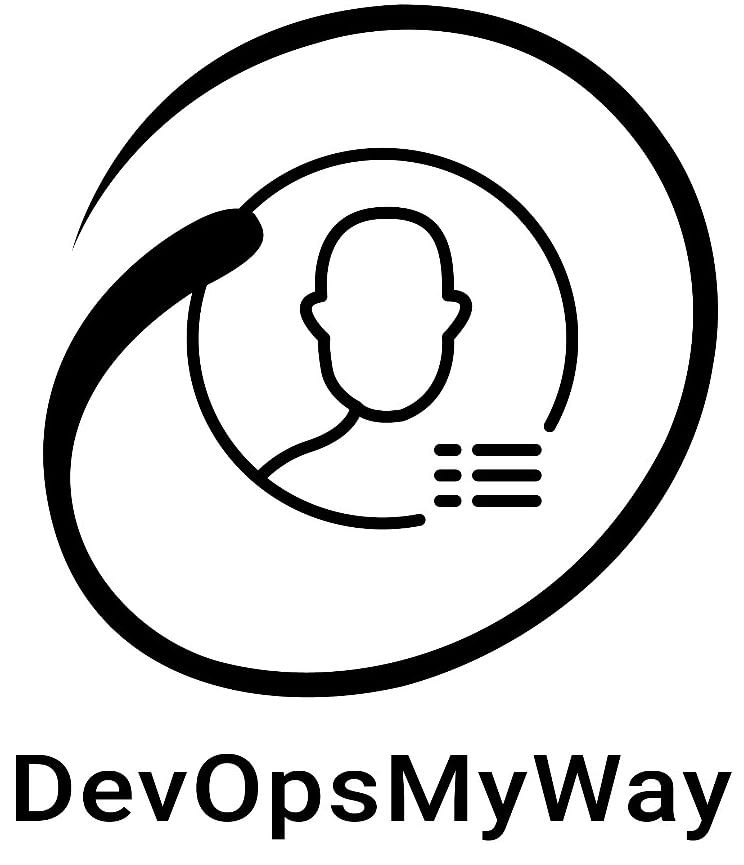Install Anaconda on Amazon Linux(EC2)
This tutorial will explain to you how to Install Anaconda on Amazon Linux.
Anaconda is an open-source distribution of Python and R Programming languages. It is mainly used in Data Science and Machine Learning etc. Anaconda distribution contains 1,500 packages selected from the conda and PyPI packages and virtual environment manager.
Also Read: Install Redis on Linux from source
&& 15 Important PostgreSQL commands you must know
Prerequisites:
Before installing Anaconda, make sure the following packages are installed on your Linux box.
$ yum install libXcomposite libXcursor libXi libXtst libXrandr alsa-lib mesa-libEGL libXdamage mesa-libGL libXScrnSaver -y
Please also make sure python is installed. If not, please use the following command to install Python on your system.
$ yum install python3 -y
Install Anaconda on Amazon Linux(EC2)
Step 1– Download the latest version of Anaconda from the below link.
Anaconda Python/R Distribution
Right Click on the 64-Bit (x86) Installer (522 MB) and click on “Copy Link Location/Copy Link Address“.After copy, you will get the following link address.
https://repo.anaconda.com/archive/Anaconda3-2020.02-Linux-x86_64.sh
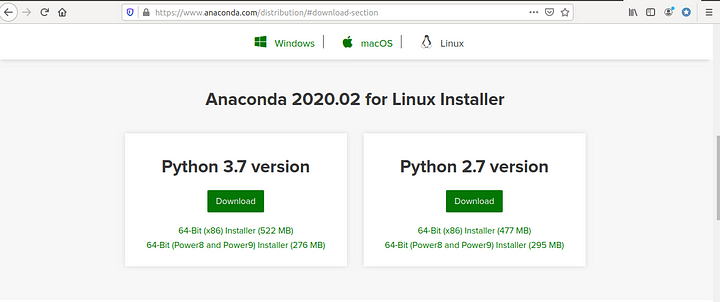
Step 2– Connect to your EC2 Instance(Amazon Linux) where you want to install Anaconda and run the following command.
$ wget https://repo.continuum.io/archive/Anaconda3-2020.02-Linux-x86_64.sh
Step 3 -After download run the downloaded script
$ sh Anaconda3-2020.02-Linux-x86_64.sh
You will be promoted for the following options:
In order to continue the installation process, please review the license
agreement.
Please, press ENTER to continue ——–> Press Enter
Do you accept the license terms? [yes|no] ——–> Type Yes
Anaconda3 will now be installed into this location:
[/home/chandan/anaconda3] >>> ——–> Press Enter
Do you wish the installer to initialize Anaconda3
by running conda init? [yes|no]
[no] >>> ———-> Type Yes
As soon as you enter Yes Anaconda will be installed on your Linux box and you will also get the following message.
Thank you for installing Anaconda3!
Step 4 – After installation, use the following command to activate the installation
$ source ~/.bashrc
Command-line tool to Use Conda
For CLI use the following commands. Some examples are as follows:
To install a package
$ conda install package_name
To update a package
$ conda update package_name
To remove a package
$conda remove package_name
I hope you enjoyed this tutorial and learned how to Install Anaconda on Amazon Linux(EC2). If you think this is helpful, please do share this post with others. Please also share your valuable feedback, comment or any query in the comment box. I will really happy to resolve your all queries.
Thank You
If you think we have helped you or just want to support us, please consider these:-
Connect to us: Facebook | Twitter